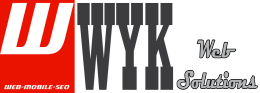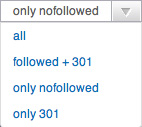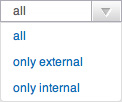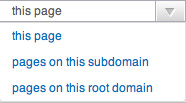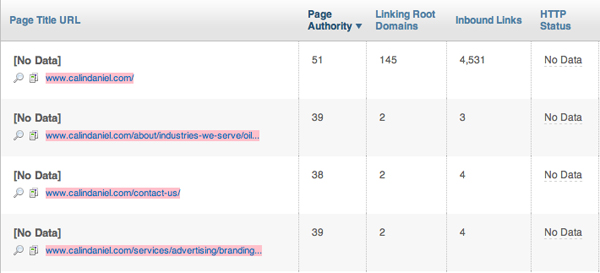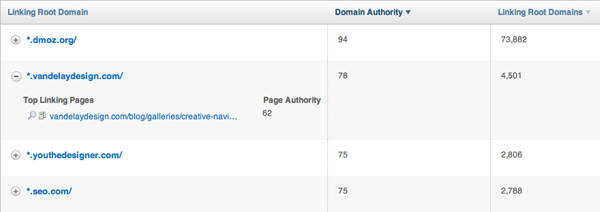Last night I presented at the Calgary Online Marketing & SEO Meet-up which was an absolute blast. I was able to share some of my personal tips, tricks and experiences using one of my favorite SEO tools Opensite Explorer (OSE). As a quick resource guide for all of those that made the trek (we even had one person drive in from over an hour away) and for those that weren’t able to make it out, I thought I’d document some of the key points from my presentation
** After writing this blog I’ve realized that this resource is most useful and easily understood if you have Opensite Explorer open and on screen to follow along.
My Perspective on SEO & the SEO Industry
Times they be a’ changin. The SEO industry has, is, and will continue to experience massive changes to the way we approach building links. The old techniques of bulk directory submissions, article spinning, forum profile creation and blog commenting are very quickly becoming dinosaurs in the industry. This news shouldn’t come as a surprise to SEO professionals but if it does you better start preparing for the shift.
With the advances in social networking primarily Twitter, Google Plus and Facebook the SEO industry is experiencing a fundamental shift in the way campaigns are developed and structured. SEO is now online public relations; short and sweet. Building links in the uber competitive online market now comes from creating great content and distributing that content via a well-planned and executed outreach program. That’s why social networking has had such an enormous effect. Connecting with bloggers, media outlets, webmasters, and organizations has never been easier because we are all plugged in 24/7 via our social profiles.
Great Content + Outreach + Measurement/Reporting = SEO
A Brief Overview of Opensite Explorer
OSE is a competitive analysis and link building tool developed by SEOMoz, one of the world’s leading SEO software providers. OSE is powered by SEOmoz’s web index Linkscape, which acts in a similar fashion to indicies of major search engines. Below are a few examples of the uses for the OSE data:
- Researching the links that point to your site to identify content that discusses you or your organization
- Discovering errors or omissions in the links that point to your site(s) for correction/improvement
- Investigating the link data of a competitor to determine where they’re earning press/attention so you can reverse engineer their marketing efforts
- Comparing link metrics between multiple sites to determine the level of competition / difficulty /importance of your own site in comparison
Compair Link Metrics
Get ready to review your competitive landscape. The Compair Link Metrics tab allows you to do just that, review how your website stacks up in relation to your competitors. There are several metrics displayed on the page (which I will describe in detail below) that are useful in establishing how many times your competitors have “lapped you” (thanks @cstechjoel for the analogy). I tend to focus on the areas that I personally feel have the most significant impact on rankings which typically focuses on external links.
One quick note is that it is important to export this data, or at the very least take a screenshot of the information to use as a baseline measurement. On all pages you have an option to export the data as a CSV file that can be opened within an Excel spreadsheet.
As promised here is a selection of the key metrics that you can explore.
Page Authority:
Predicts this page’s ranking potential in the search engines based on an algorithmic combination of all link metrics.
MozRank:
Our global link popularity metric, calculated in a similar fashion to Google’s PageRank (on a log scale between 1-10).
MozTrust:
Similar to TrustRank, mozTrust estimates the distance from trusted seeds using a PageRank-like calculation.
Internal Followed Links:
Number of followable links that come from pages on the same root domain as this URL.
External Followed Links:
Number of followable links that come from external websites.
Inbound Links
This is a tasty page for sure. The inbound links page allows you to explorer the links, both internal and external, that are pointing to the domain you are researching. My favorite feature of this page is the user’s ability to filter the results. There are a couple of ways you can do it as illustrated in the screenshots below.
Link type
Internal vs. External
Page/Sub Domain/Root Domain
Grouped by Domain vs Ungrouped
Another really neat feature of Opensite Explorer is the Explore icon. Clicking the magnifying glass will analyze the associated website and allow you to view its backlink profile. The functionality is simple but it really speeds up the analysis process.
Top Pages
The next tab in the navigation menu is the Top Pages tab. This page displays the “top pages” on a website and is organized by Page Authority. Here is a screenshot of the interface (I’ve cropped the social metrics; it also includes FB Shares/Links, Tweets, and Google +1, however, I don’t personally find this information particularly useful).
There are literally hundreds of ways that you could potentially use this data, however, I have two that I’ve had excellent success with.
1. Discovering Top Content & Generating Links
- I start by researching my competitors’ domains by plugging their URL into OSE.
- Next I use the Top Pages tab to identify the pages that have the highest page authority or most links (in most cases they are one and the same).
- If for example I discover a top page is a blog titled “50 amazing movie posters”, I will create a similar but more comprehensive blog titled “100 amazing movie posters”.
- Since OSE allows individual page analysis I will explore the “50 amazing movie posters” page to identify the websites that are linking to it.
- Next I create a list containing the contact details and social profiles of each website that links to the “50 amazing movie posters” blog to use in my outreach program.
- Finally and with my outreach list fully developed, I share my newly created and slightly more awesome content with the bloggers/webmasters.
- I enjoy my win!
2. Discovering 404 Pages & Building Links
- I start by researching my competitor’s domain by plugging its URL into OSE (common theme for this post).
- Next I use the Top Pages tab to identify the pages that return a 404 HTTP Status (representing an error page).
- Unfortunately OSE does not allow for filtering HTTP Status types, so you will need to download the CSV file and open it in Excel.
- When opened in Excel I filter my results by row and delete all of the pages except the ones that return the 404 error. You’d be surprised just how many 404 pages you can find on large blogs and media websites!
- With my list of 404ing URLs in hand I now plug them into OSE to discover pages that are linking to the 404 page. As any blogger will tell you broken links are bad for business because they negatively affect the users overall experience. Bad for them but a huge opportunity for us.
- By now we should have a list of pages that are returning a 404 Error and a list of websites that link to the 404 pages. We are getting close to a win but we still have a ways to go. Reading the URL of the 404 pages will provide you with some basic info about the page (ex. www.cnn.com/pluto-dwarf-planet), however, it doesn’t provide you with the context inwhich the article was written. This creates a bit of a roadblock. Enter www.archive.org and your new best friend. By inserting the 404ing URL into the Way Back Machine you can see an archived screen shot and in some cases a functioning version of the page prior to it 404ing. I can feel a win coming on.
- Now that the heavy lifting is over, you can create a similar resource to the one you’ve just discovered and publish it to your blog. I don’t recommend plagiarizing the article as that can lead to copyright violations, so make the article your own but use the archived version as a reference.
- Finally, with all of your ducks in a row, the article published to your blog, and the list of websites linking to the broken page (along with its webmasters contact details) in hand you can begin your outreach program. It doesn’t need to be anymore complicated than…
“Hi, I was just reading your blog and noticed that you are linking to an article on Pluto that returns a 404 error. I have a similar article on my website that contains the same research information and thought it may be a valuable alternative, here is the link www.example.com.
Love,
John “I’m getting a fat bonus” Smith
Linking Domains
Next in our list is Linking Domains. For starters this page has a really cool (although I’m not sure how useful) embeddable graph feature.
TLD Distribution for the Top 300 Domains on www.calindaniel.com
I can see this graph being translated into a nice KPI for websites with international reach, however, for the average business that caters to a regional audience this graphic is more pretty than useful.
What the Linking Domains page does exceptionally well is group linking pages from individual domains and organize domains hierarchically based on domain authority. I like to use this tool 1. to determine who is linking to my competitors and 2. to establish if I can generate the same or similar links to my website. Clicking the plus sign next to each URL (see screenshot below) will expand to show all pages on the domain that link to the website you are analyzing. Once clicked the Page Authority metrics returns so that you can get a sense of the value of each link.
As I alluded to earlier in this post, the magnifying glass icon is present on most pages within OSE. Clicking it will run an instant page analysis of the linking website.
Anchor Text
We are getting very near the end of my OSE review, so hang in there I have a few more exciting features to share with you. The Anchor Text feature does exactly as the name suggests, it categorizes the domains based on their anchor text. Again this most likely has hundreds of applications that can be explored. A few important data points I pull from this page include:
- The top legitimate non branded anchor text. This anchor text is a strong indication of the keywords your competitors are targeting.
- The top spammy non branded anchor text. An abundance of exact match keywords can represent spammy link building techniques. Using OSE it is easy to discover automated directory submission and articles spinning software along with other not-so-pretty techniques.
Advanced Reports
The final drop in the bucket is the Advanced report feature. For all you data heads out there this is going to be a little slice of heaven. The Advanced Reports feature allows you to collect data from OSE for the researched domain. The options include (again this is much easier to visualize from OSE):
- Select an Advanced Report Type (Linking Root Domains)
- Select link Types (Nofollowed, 301, Followed & 301)
- Select links that come from (External, Internal & Any page)
- Select the IP Address and C-block settings
- Select links that link to (Any, Subfolder, Subdomain, and Root Domain)
- Select links with properties (inside & outside <noscript> tag)
Conclusion
Opensite Explorer is a fantastic tool for researching backlinks, discovering errors on your website, investigating link data of a competitor, and comparing link metrics of multiple domains. The far reaching opportunities available within OSE and the SEOMoz toolset as a whole are quite extensive. Investing some time (and a nominal amount of money) will help you to become a much more powerful SEO.
Semi-Shameless Affiliate Link:
If you would like to try the SEOMoz toolset free for 30 days than please click the badge below.